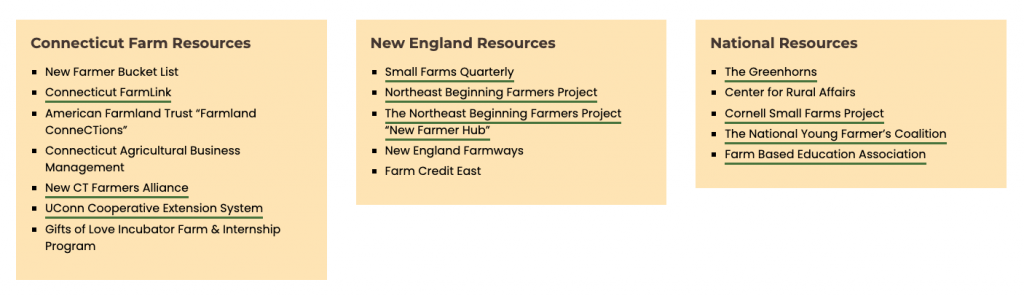Resources
The Resources section of the site is comprised of several pages and static content. Static content means this is updated manually and is not pulled from an area on the dashboard.
We’ve set up the Resources to be a “masonry” style layout. Meaning the blocks are all contained in 3 columns and can be arranged in each column as you see fit. They’ll automatically keep spacing around each other and fill to their content.
We’ve got two types of Resource Blocks.
- A Resource with ONE link
- A Resource with multiple links
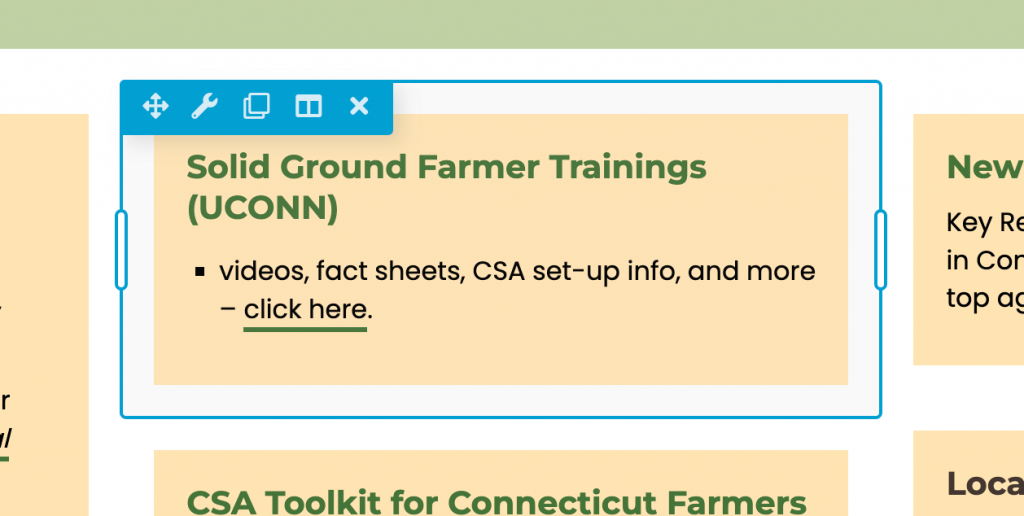
The image above is of a single link resource, it’s easy to tell apart because the title is Green, because it’s linked.
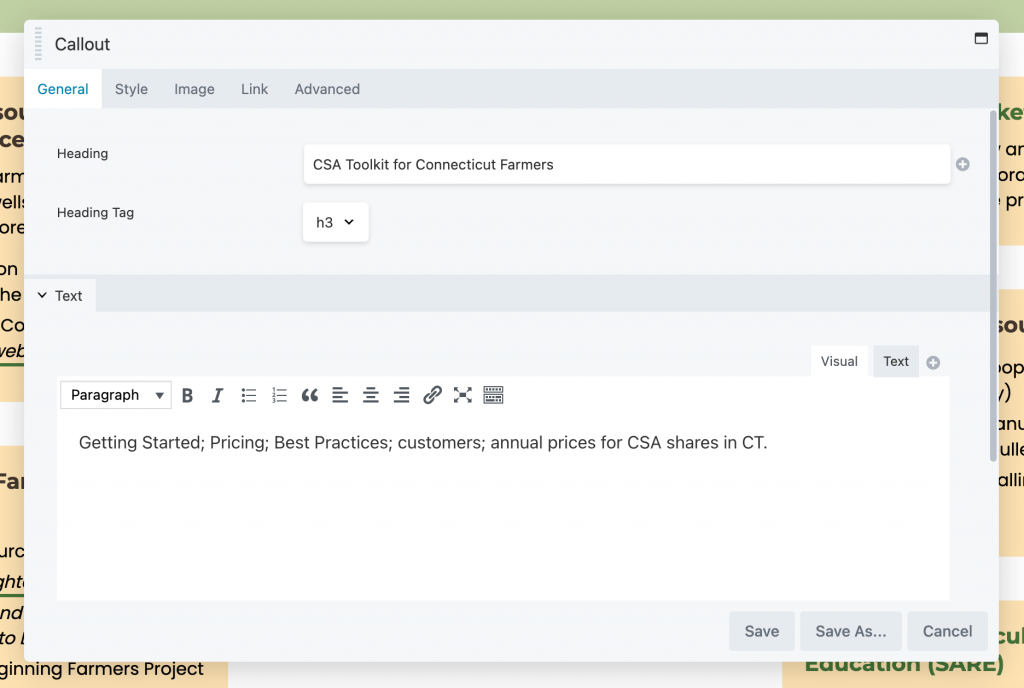
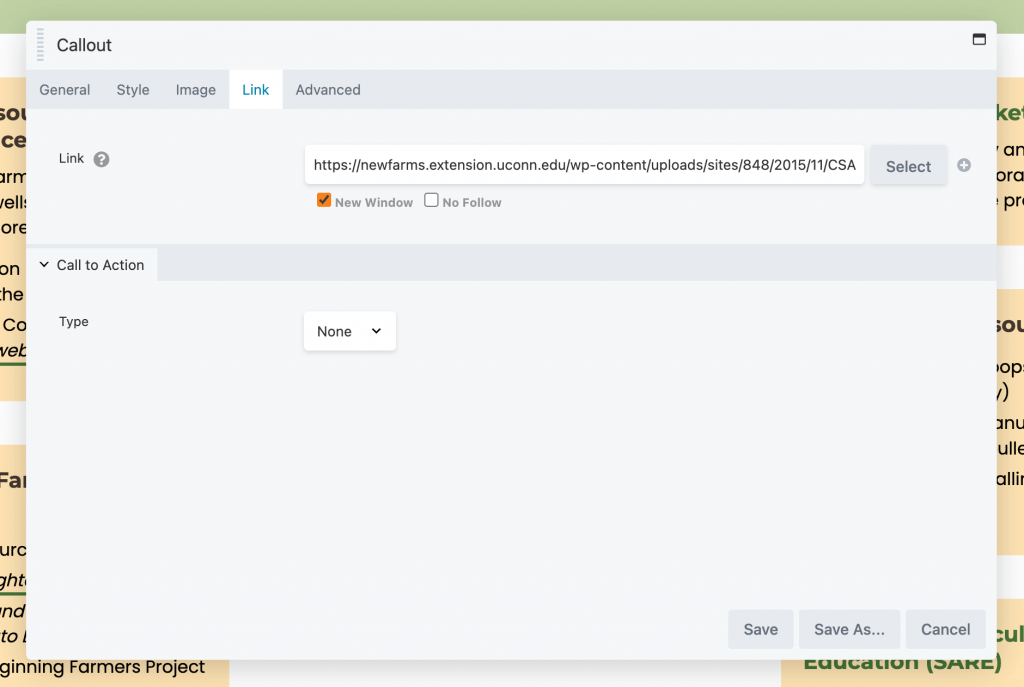
For the single link Resource items you can click over to the LINK tab and add a link. Then if the visitor clicks on the title or the block it will go to that link.
For our multi-link Resource blocks, do not use that Link tab, and keep links within the Content area of the module.