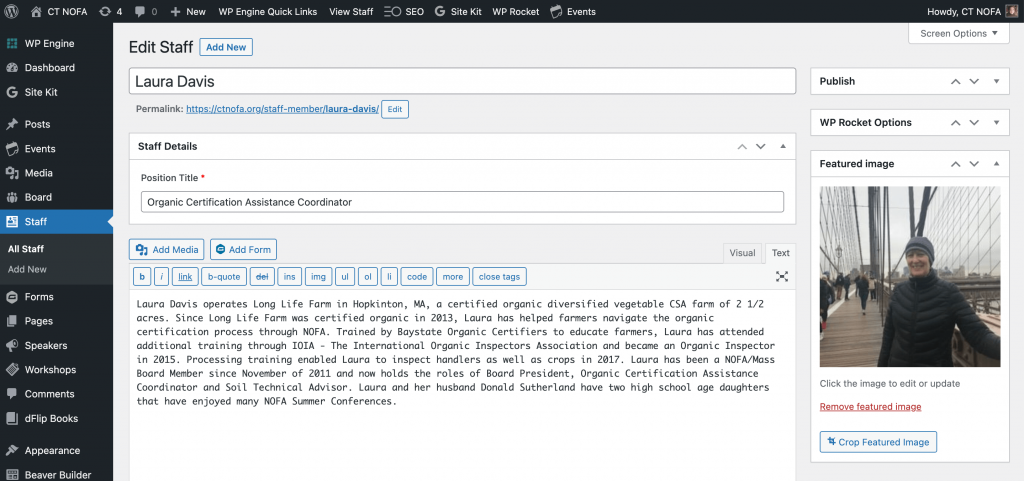Staff & Board Members
Our Staff & Board Members are maintained in two separate content types, but behave exactly the same. These are dynamic content elements. This means the pages where Staff Members and Board Members appear do not need to be edited. As you add or remove members they will automatically appear and disappear from the pages.
Managing Members
From the Dashboard go to Staff or Board Members.
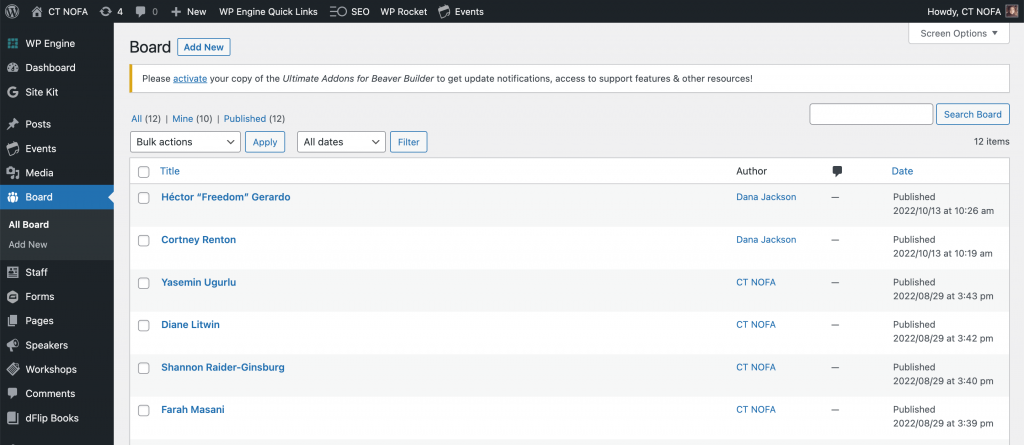
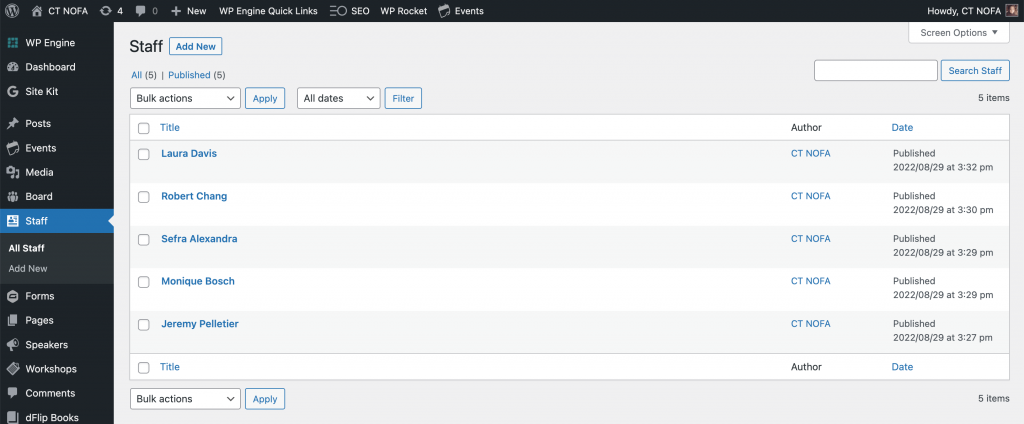
You’ll see a list of the members already in place. They are currently being displayed by their publication date, oldest (first) to newest (last) on the page.
You can add a New member by using the button “Add New” at the top, or you can edit an existing member by hovering over their name and choose Edit.
If you want to turn someone’s profile off but don’t want to delete them, just hover over their name and choose Quick Edit and then set the Status to Draft and “Update.” This will keep their record in the Dashboard but it will not display on the front.
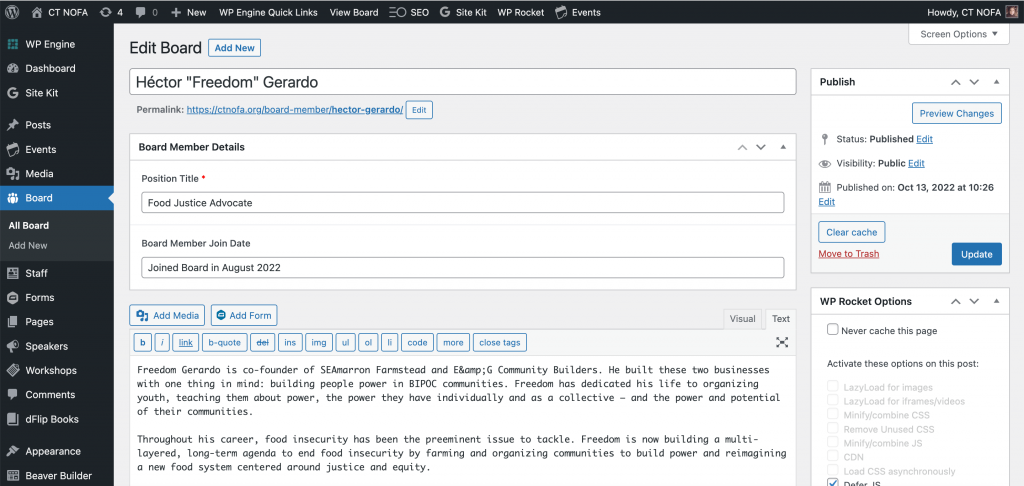
The only truly required field is the Title. To ensure it displays well, each profile should have a bio and a photo. We recommend a 1:1 ratio image (square) of at least 400px by 400px.